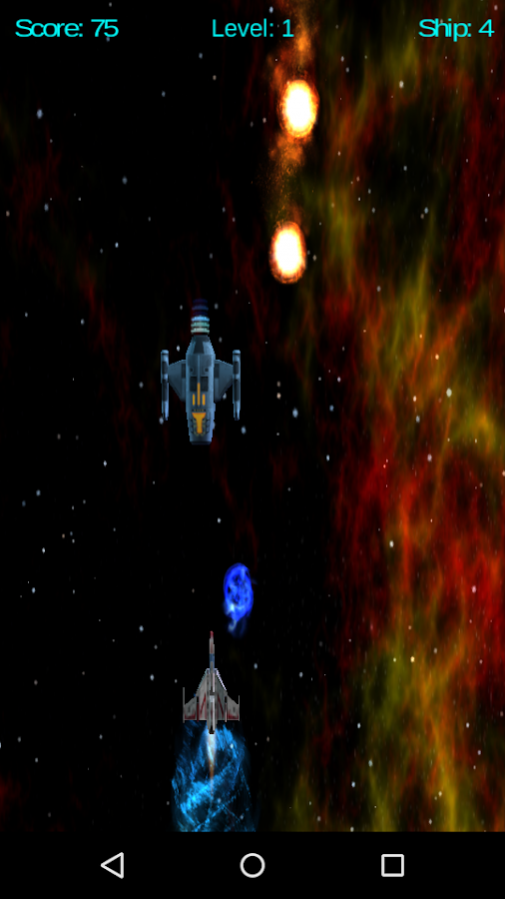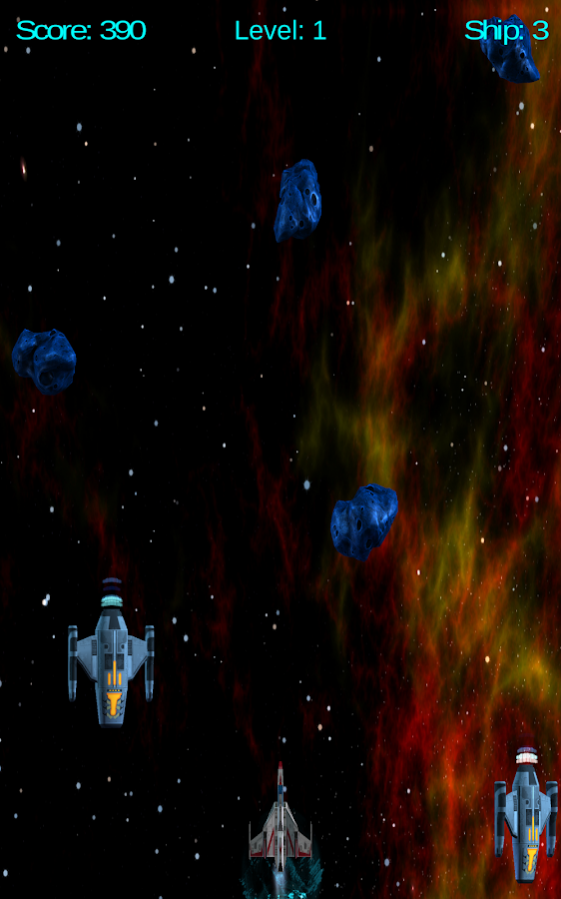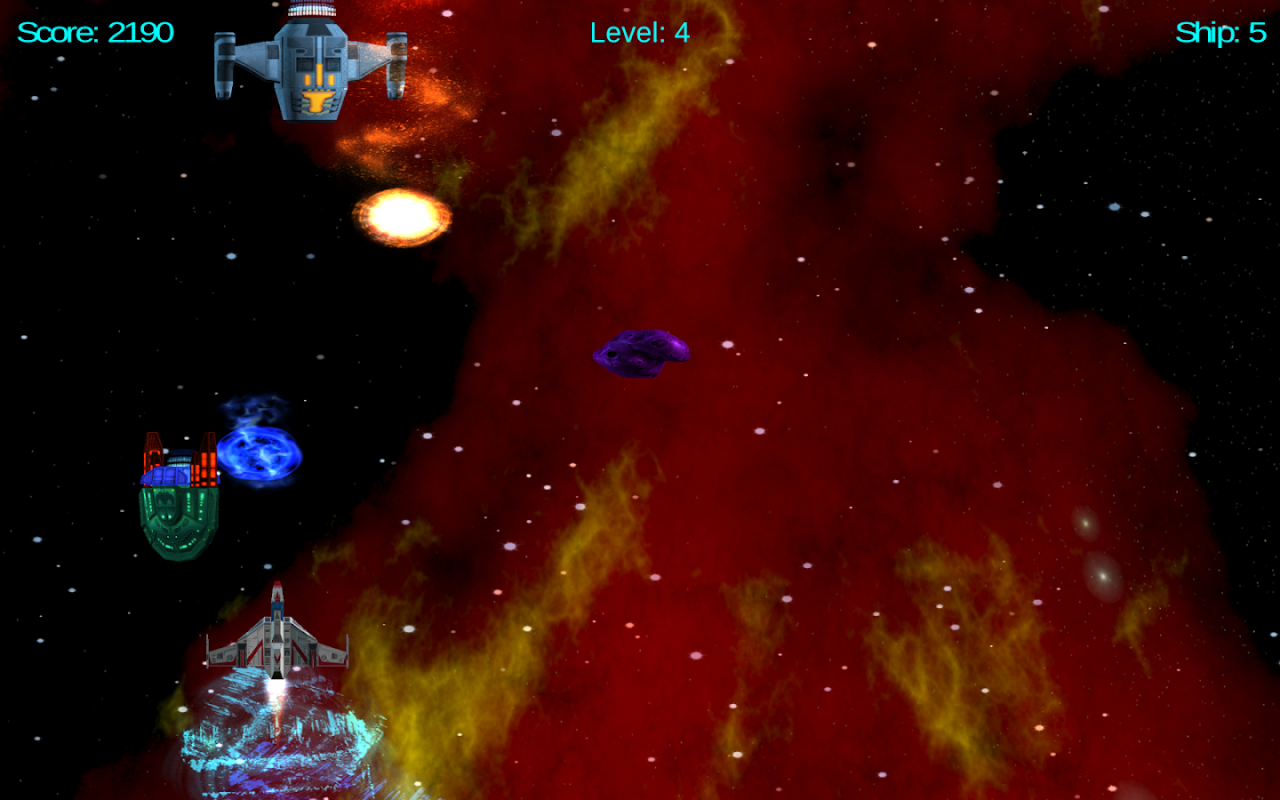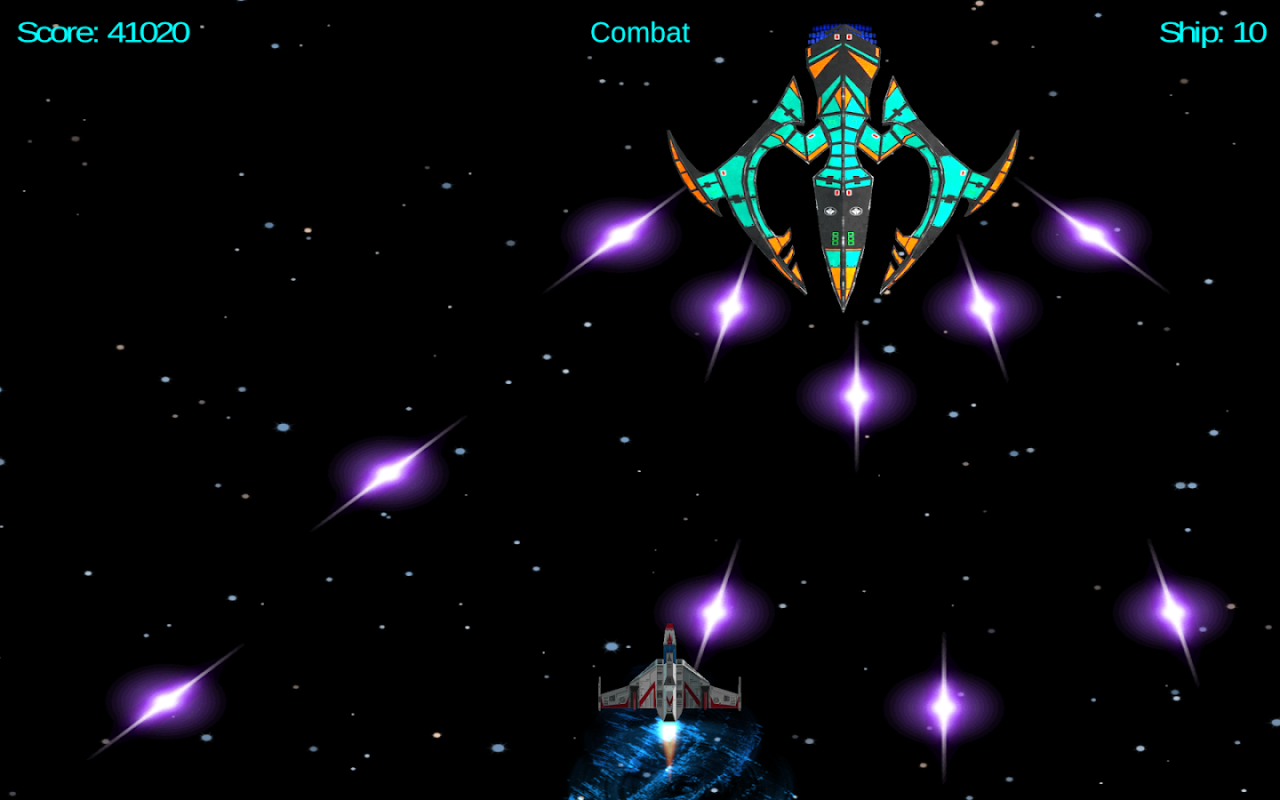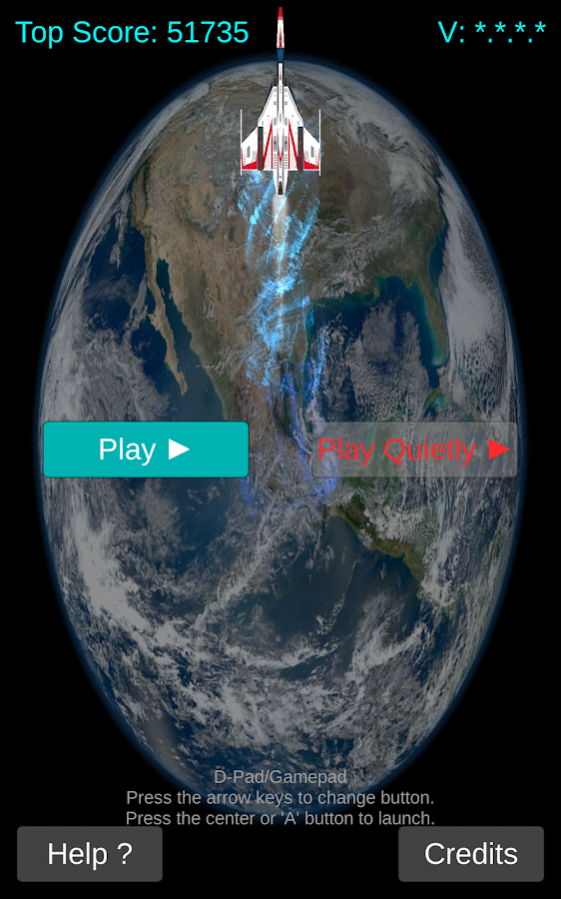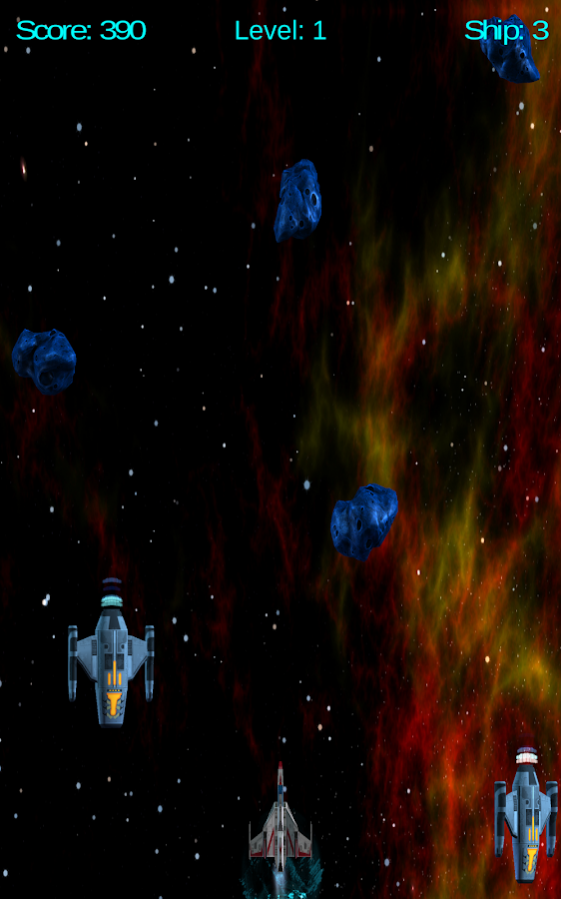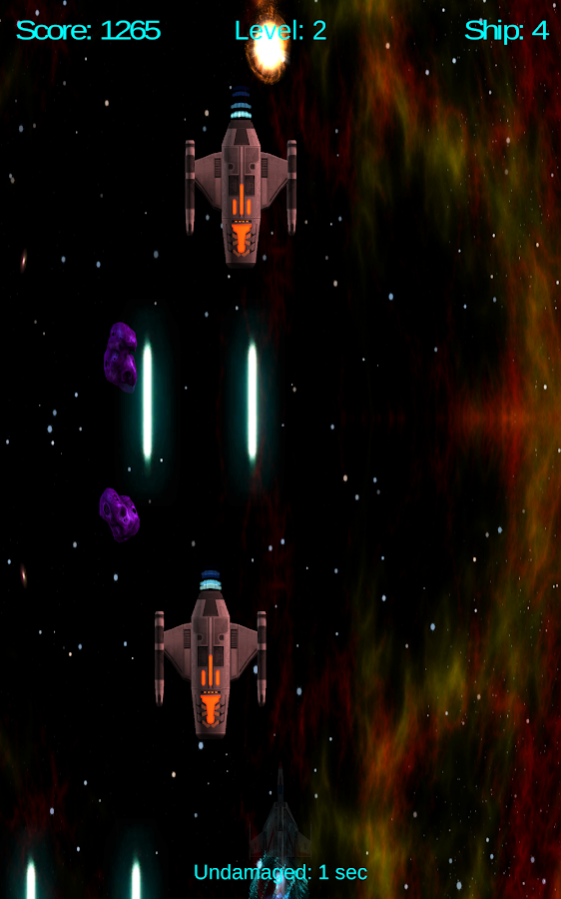Shooting Game in Space 1.1.6.9
Free Version
Publisher Description
Earth is going to be invaded by evil alien spaceship, star-ship and unidentified flying object from outer space. Fortunately, you are the best pilot in the galaxy. Your mission is very simple which is to protect our planet (Earth) by destroying all of the asteroids and alien spaceships. Stay alive by avoiding shots and collision from the alien spaceship(s) or spacecraft(s). In order to get to the next level, you must destroy at least 95% of the asteroids and alien spaceships. In each level, if all of the asteroids and alien spaceships is destroyed, a bonus space ship or spacecraft is added. In level 17 and up, your space ship has extra firing power. It shoots three weapons simultaneously.
Android TV remote/D-pad/Game-pad Controller Instruction:
Use the arrow keys to move the spacecraft to the left, right, up and down.
The spacecraft fires the weapon when the center or 'A' button is pressed.
Android Phone/Tablet/Touch screen:
Slide right/left/up/down: The spacecraft moves to the right/left/front/bottom.
Touch or tap on the screen: The spacecraft fires the weapon.
Keyboard Instruction:
Use the arrow keys to move the spacecraft to the left, right, up and down.
The spacecraft fires the weapon when the left 'Ctrl' button is pressed.
About Shooting Game in Space
Shooting Game in Space is a free app for Android published in the Arcade list of apps, part of Games & Entertainment.
The company that develops Shooting Game in Space is A Tuan. The latest version released by its developer is 1.1.6.9.
To install Shooting Game in Space on your Android device, just click the green Continue To App button above to start the installation process. The app is listed on our website since 2017-08-17 and was downloaded 22 times. We have already checked if the download link is safe, however for your own protection we recommend that you scan the downloaded app with your antivirus. Your antivirus may detect the Shooting Game in Space as malware as malware if the download link to com.ATuan.ShootingGameInSpace is broken.
How to install Shooting Game in Space on your Android device:
- Click on the Continue To App button on our website. This will redirect you to Google Play.
- Once the Shooting Game in Space is shown in the Google Play listing of your Android device, you can start its download and installation. Tap on the Install button located below the search bar and to the right of the app icon.
- A pop-up window with the permissions required by Shooting Game in Space will be shown. Click on Accept to continue the process.
- Shooting Game in Space will be downloaded onto your device, displaying a progress. Once the download completes, the installation will start and you'll get a notification after the installation is finished.